Advertisement
If you have a new account but are having problems posting or verifying your account, please email us on hello@boards.ie for help. Thanks :)
Hello all! Please ensure that you are posting a new thread or question in the appropriate forum. The Feedback forum is overwhelmed with questions that are having to be moved elsewhere. If you need help to verify your account contact hello@boards.ie
Beyond the Red Line
Options
-
04-04-2007 2:56am#1From the Website:
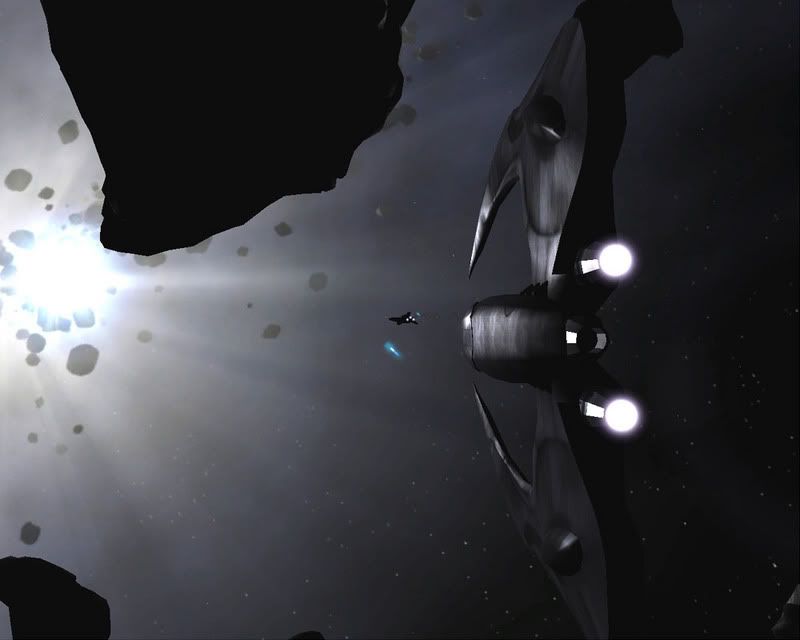
From my 1st attempt at it: We thought we were saved. A week after the Nuclear Holocaust our rag-tag fleet of civilian ships, led by the captain of the Scylla, wandered aimlessly through space. We were overcrowded, under-armed, low on fuel and nearly out of food. Our handful of battered Vipers were only minor nuisance to the daily Raider attacks and after a week, when the Base ship appeared, most of us were resigned to our fate.
We thought we were saved. A week after the Nuclear Holocaust our rag-tag fleet of civilian ships, led by the captain of the Scylla, wandered aimlessly through space. We were overcrowded, under-armed, low on fuel and nearly out of food. Our handful of battered Vipers were only minor nuisance to the daily Raider attacks and after a week, when the Base ship appeared, most of us were resigned to our fate.
But then, appearing like a savior from the Gods themselves, a lone battlestar pounded through the Cylons’ defenses. We cheered the arrival of Battlestar Pegasus; her crew had saved us. Or so we thought...
Scylla was first. We watched from the observation deck of the charter liner Requiem, as the Raptors docked with it. We caught a brief burst of wireless comms from Scylla, frantic and distorted, but the message was clear: get away. It was too late; when Pegasus' Raptors found Requiem a few minutes later, they brought nothing that gave us reason to praise the Gods. Mechanics arrived to claim Requiem's vital systems, and Colonial Marines--with guns drawn--claimed warm bodies. Death at the mechanical hands of the Cylons would have been better.
1.1 ABOUT THE DEMO
Drafted and pressed into service, your only hope of survival is to fall in line and train to join the ranks of the elite Viper pilots of Battlestar Pegasus. Get a taste of the action that awaits you in the upcoming main campaign with intense single- and multiplayer missions. Will you become one of Pegasus’ elite, or will you give your life in the vast, cold battleground of deep space?
Game features:
• Powered by the revamped Freespace 2 engine
• Entirely stand-alone, Freespace 2 not required
• Accurately detailed high-resolution ship models
• High quality, originally engineered audio
• Authentic, original in-game soundtrack, in addition to pieces by Bear McCreary and Richard Gibbs
• Original characters and voice acting
• A three mission single player campaign depicting never-before-seen events, interwoven with and true to the series’ storyline
• Head online and go head-to-head with your friends—and foes—in intense multiplayer missions including Deathmatch, Capture the Flag, and others
• Exciting Viper combat with authentic weaponry and flight controls
1.2 SYSTEM REQUIREMENTS
WINDOWS
Minimum Recommended Specifications:
Computer: 100% DirectX 8.1 compatible computer
Operating System: Windows® 98SE/ME/2000/XP
CPU: Pentium® 1 GHz or AMD Athlon 800 MHz processor
Memory: 512 MB RAM
Graphics Card: 64 MB NVIDIA® GeForce 3, ATI Radeon Hardware T&L card or other OpenGL compatible video card
Sound Card: Windows® 98/2000/XP-compatible sound card
Input Device: Windows® compatible mouse and keyboard
DirectX®: DirectX® version 8.1 or higher
OpenAL: OpenAL is a cross-platform 3D audio API appropriate for use with gaming applications and many other types of audio applications.
Installation: 600 MB free HD space
Recommended System Specs:
Computer: 100% DirectX 8.1 compatible computer
Operating System: Windows® 98SE/ME/2000/XP
CPU: AMD Athlon 64 3200+ or equivalent Pentium® processor
Memory: 1gb MB RAM
Graphics Card: 256 MB NVIDIA® GerForce 6, equivalent ATI Hardware T&L card or other OpenGL compatible video card
Sound Card: Windows® 98/2000/XP-compatible sound card
Input Device: Windows® compatible joystick
DirectX®: DirectX® version 8.1 or higher
OpenAL: OpenAL is a cross-platform 3D audio API appropriate for use with gaming applications and many other types of audio applications.
Installation: 600 MB free HD space
MAC
Operating System: Mac OS 10.4
CPU: 933MHz minimum CPU, 1.2Ghz recommended, PPC or Intel
Memory: 512 MB RAM minimum, 1 GB recommended
Graphics Card: GeForce 3 or better, Radeon 9200 or better
Input Device: Mouse and keyboard
Installation: 650 MB free HD space
LINUX
Operating System: Linux x86 compatible
CPU: Pentium® 1 GHz or AMD Athlon 800 MHz processor
Memory: 512 MB RAM, 1 GB recommended
Graphics Card: 64 MB NVIDIA® GeForce 3 or ATI Radeon with closed source drivers, Mesa 6 or better with S3TC extension available for open source drivers
Input Device: Mouse and keyboard
Installation: 650 MB free HD space
PC & MAC. Linux version coming soon.
Mirrors: http://www.game-warden.com/bsg/downloads.html1.7 MULTIPLAYER(Credit to MatthewPapa for the basis for steps 2-5)
So, you'd like to see how you measure up against the rest of the world? To get multiplayer working:
1. Make sure your installation is up-to-date. Make sure you are connected to the Internet, then run BtRLDemoUpdater.jar or BtRLDemoUpdater.exe in the root installation folder. It's got the same layout as the installer, so you should have no problems with it.
2. Register a multiplayer account here. Be sure to write down/remember your multiplayer account information.
3. If you want to host multi games, you'll need to forward port 7808 to the machine you're playing on. If you don't know how to do this, you can look up your router on portforward.com.
4. Start up the BtRL Demo, and click the Multi tab on the choose pilot screen and create a new pilot. Give the pilot the same name as the account you made in step 2.
5. From the main menu, select Options, then click Multi at the top left. Make sure that the settings are:
- TCP is selected, IPX is deselected.
- You don't need to do anything with the IP box unless you're playing a Lan game.
- Make sure /MULTIDATA is turned off.
- Make sure PXO is turned on, and enter the account and password from step 2 into the appropriate fields. You can leave Squadron blank, it doesn't do anything.
- Object Update should always be on Low, unless you're hosting, in which case it should be on High. We can not stress this enough! Most of the lag problems you experience will be due to someone not having the correct Object Update settings. During testing, we played ten-player dogfights with little to no lag. When one person switched to Medium Object Updates, the game was almost unplayable. Make sure that when you stop hosting, you switch back to Low Object Updates. Having Object Updates set to Low will not make the game any less beautiful.
- Transfer Missions should be set to /MISSIONS, not /MULTIDATA.
- Flush Cache should be set to Never.
6. Hit Briefing, and you'll connect to the Multi Server and will be able to start playing.0
Comments
-
I have been watching this website on and off for a long time now , great to see they have finally released the demo .0
Advertisement