Advertisement
If you have a new account but are having problems posting or verifying your account, please email us on hello@boards.ie for help. Thanks :)
Hello all! Please ensure that you are posting a new thread or question in the appropriate forum. The Feedback forum is overwhelmed with questions that are having to be moved elsewhere. If you need help to verify your account contact hello@boards.ie
Hi there,
There is an issue with role permissions that is being worked on at the moment.
If you are having trouble with access or permissions on regional forums please post here to get access: https://www.boards.ie/discussion/2058365403/you-do-not-have-permission-for-that#latest
There is an issue with role permissions that is being worked on at the moment.
If you are having trouble with access or permissions on regional forums please post here to get access: https://www.boards.ie/discussion/2058365403/you-do-not-have-permission-for-that#latest
5.1 speakers for HTPC
-
08-04-2009 2:16pm#1I'm getting my living room re-done soon and I plan on getting a new telly, home theatre PC and surround sound. I'm fairly new to it though so can anyone offer some advice on what speakers I should be after? Price-wise...well I won't say price doesn't matter because I know speakers can be VERY expensive but can someone give me a few recommendations from different price categories.
Can a HTPC use normal home theatre speakers or can it only use PC speakers?
If it can only use PC speakers then is that even a big deal? Like are there some good PC speakers out there?
Here's a rough plan of the room btw.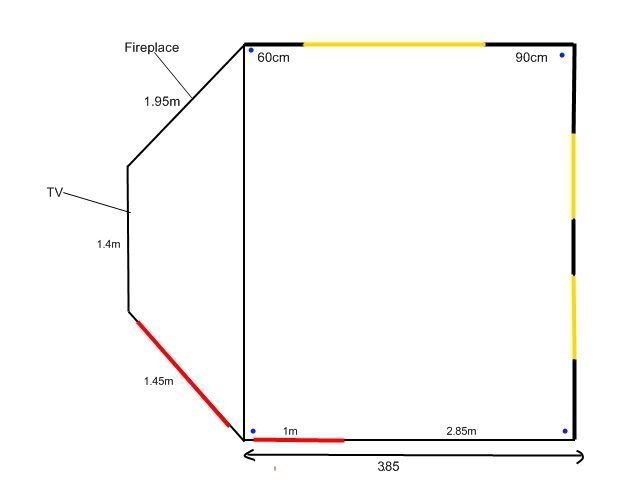
The yellow lines are windows, red lines are doors and blue dots are where I think the speakers should go.
Cheers.0
Comments
-
AFAIK your choice to output sound from the PC is either connect it to PC speakers Logitech seem well recommended or connect it to an all in one surround sound system or connect it to an amplifier/speaker system.
I use the last method with my HTPC and love the results.
For the new telly and surround sound system, I highly recommend you look in this forum http://www.boards.ie/vbulletin/forumdisplay.php?f=1105 and talk to user johnmc from Richer Sounds Belfast as their service and prices are hard to match.0 -
AFAIK your choice to output sound from the PC is either connect it to PC speakers Logitech seem well recommended or connect it to an all in one surround sound system or connect it to an amplifier/speaker system.
I use the last method with my HTPC and love the results.
For the new telly and surround sound system, I highly recommend you look in this forum http://www.boards.ie/vbulletin/forumdisplay.php?f=1105 and talk to user johnmc from Richer Sounds Belfast as their service and prices are hard to match.
How would I do this? Do I have to buy some sort of converter? I'm not really sure what sort of connections home theatre setups use.0 -
Well depending on your Mobo, GPU, or sound card you can use either analogue out, SPDIF/Optical out, or HDMI (DVI->HDMI adaptor in some cases) out from the HTPC to the AMP.
For my HTPC I use the Mobo SPDIF output to the Amp for sound, and I use a DVI->HDMI connection to the Amp also with the Amp then feeding the display i.e. TV/Projector (signal just passes through the Amp no scaling enabled). If you had Sky/Etc you could feed sound via the Amp for this also.
As MAJJ pointed out RS are good for deals for boardies. Keep an eye over there for some bargains, or if you have a budget in mind ask, and they will provide some suggestions.0 -
Well depending on your Mobo, GPU, or sound card you can use either analogue out, SPDIF/Optical out, or HDMI (DVI->HDMI adaptor in some cases) out from the HTPC to the AMP.
For my HTPC I use the Mobo SPDIF output to the Amp for sound, and I use a DVI->HDMI connection to the Amp also with the Amp then feeding the display i.e. TV/Projector (signal just passes through the Amp no scaling enabled). Ifo you had Sky/Etc you could feed sound via the Amp for this also.
As MAJJ pointed out RS are good for deals for boardies. Keep an eye over there for some bargains, or if you have a budget in mind ask, and they will provide some suggestions.
I'm afraid to say you have me at a bit of a loss here.
I plan on connecting my HTPC to my TV with a HDMI cable.
What's an AMP? Do you mean the AV reciever? If so then I should mention that I'd rather avoid using one, but if I have to have one then I'll do it.
What do you mean no scaling enabled on the amp?
Also I have Sky+ but I don't know what you mean by "you could feed sound via the Amp for this also".
Sorry, my newbishness really shows:o0 -
I'm afraid to say you have me at a bit of a loss here.
Well I am relatively new in this area also, however over the last year or so I got my set-up pretty much where I want it, but am by no means an expert in any area. I am sure others on here will input/correct me as needed.I plan on connecting my HTPC to my TV with a HDMI cable.
OK, is this just to display the picture ? As if you feed sound via the HDMI also, I believe you will just get stereo from the TV.What's an AMP? Do you mean the AV reciever? If so then I should mention that I'd rather avoid using one, but if I have to have one then I'll do it.
Yes, AV receiver. If you don't want one, then I guess it is back to PC speakers, or some all in one system.What do you mean no scaling enabled on the amp?
When feeding the display via the Amp/AV Receiver you can set the AMP to scale the picture (i.e. increase the resolution, I believe), however there is an option just to let the picture pass through as is, and then have the TV scale it. Typically you wouldn't want the picture being constantly changed between devices.Also I have Sky+ but I don't know what you mean by "you could feed sound via the Amp for this also".
Well you could connect the Sky optical connection on the back of the box to the Amp and then get 5.1 sound via the Amp when available on certain Sky programs e.g. Movies.
Really you need to declare some form of budget: TV?, HTPC?, Speakers?, Amp? From there folks might be able to at least share what they have got, or let you know what is doable.0 -
Advertisement
-
OK, is this just to display the picture ? As if you feed sound via the HDMI also, I believe you will just get stereo from the TV.
Yeah, it would just go from the GPU to the TV (or possibly AV Reciever). I'd have no intention of using the TV speakers.Yes, AV receiver. If you don't want one, then I guess it is back to PC speakers, or some all in one system.
Hmm, might have to get one then. I know these can vary in price massively. Aside from having more cable sockets, what does a more expensive one do?When feeding the display via the Amp/AV Receiver you can set the AMP to scale the picture (i.e. increase the resolution, I believe), however there is an option just to let the picture pass through as is, and then have the TV scale it. Typically you wouldn't want the picture being constantly changed between devices.
Oh okay, so if I was watching a Blu-ray movie through the AV Reciever it would still output in 1080p right?Well you could connect the Sky optical connection on the back of the box to the Amp and then get 5.1 sound via the Amp when available on certain Sky programs e.g. Movies.
Cool. Although I want the video to go onto the PC if that's possible so I can record it. I've heard you can do this with the right TV card.Really you need to declare some form of budget: TV?, HTPC?, Speakers?, Amp? From there folks might be able to at least share what they have got, or let you know what is doable.
Hmm, I'll have to think it over, with the new budget I might have to change some things around.0 -
AV Receiver Price - whats the difference?
Well more connections, better processors, sound(THX), can upscale better, feed more than one display.
Bluray
Bluray via the receiver would still be 1080p, however getting Bluray HD sound from the HTPC is a whole other story. (I'm not the person to comment on that in detail)
Recording Sky
Yes, you can record Sky on your PC with the right card.0 -
AV Receiver Price - whats the difference?
Well more connections, better processors, sound(THX), can upscale better, feed more than one display.
Okay thanks. I'll make sure to check out some reviews before buying.Bluray
Bluray via the receiver would still be 1080p, however getting Bluray HD sound from the HTPC is a whole other story. (I'm not the person to comment on that in detail)
When you say you can't comment do you mean that you seriously don't have any idea or what? No offense btw.:)Recording Sky
Yes, you can record Sky on your PC with the right card.
Cool. You wouldn't happen to know what sort of card would do that would you? I don't expect you to but you never know.
Oh and while I'm here, you don't happen to know what's the difference between Optical and S/PDIF do you? It's a little baffling to me.0 -
Well for Bluray HD sound I use PowerDVD playback software which down samples the HD sound track within the software to AC3 or DTS then feeds it via my SPDIF connection to the Amp.
I believe to get the Bluray HD Soundtrack you need an expensive soundcard of which there are few available, or a mobo with HDMI out which sends the sound as LPCM to the AMP to convert. I think you can also use analogue outs for this too.
I've not really gotten into this to much as it has a ways to go, however I could be corrected as I have not delved to much lately.
For the TV card, I would suggest you check out Happauge cards as a start, I have an old PVR 150 but to be honest don't really use TV that much via my HTPC.
Optical/SPDIF are both digital connections (google is your friend), you just need to see which one your soundcard or mobo has. Amps usually have 1-2 inputs for either.0 -
Well for Bluray HD sound I use PowerDVD playback software which down samples the HD sound track within the software to AC3 or DTS then feeds it via my SPDIF connection to the Amp.
I believe to get the Bluray HD Soundtrack you need an expensive soundcard of which there are few available, or a mobo with HDMI out which sends the sound as LPCM to the AMP to convert. I think you can also use analogue outs for this too.
Hmm, is there anything specific to look out for in a card? I was looking at a Creative one like this which has optical in/out. Although if I had to step it up to get proper sound quality then I would. Or maybe you just need a different program?For the TV card, I would suggest you check out Happauge cards as a start, I have an old PVR 150 but to be honest don't really use TV that much via my HTPC.
If you don't, then hang on to it and you might have a sale;) But on a more serious note, will this give all the channels? I heard someone say you only get the free channels so if all I get is about 5 or 6 channels then I don't see the point.0 -
Advertisement
-
The card seems fine, however I can't really comment as I am a relative novice myself and just use the SPDIF/Analogue sound connections on my ASUS P5K Mobo. I don't use a separate sound card.
Perhaps time for some specific questions in the HTPC Forum ?
So on the Sky Channels on a HTPC..................
Well, yes you can get all the TV channels, no radio, however if you are using Windows Media Center you rely on Microsofts TV Guide listing on the PC, which unfortunately does not stay very up to date, and getting it updated can be a major headache. I tried once upon a time to work with them to update it, they did after a few months, but by that time Sky had changed their listings again. I lost energy trying to get it right.
Now in saying that depending on the channels you watch, it is possible to edit the guide and rearrange yourself, so that is an option, however I was after perfection which was never going to come. Your only issue in doing this would be when a new channel is added, existing channels you could work with.
If you browse around I am sure you will find other options to achieve this, like this for example.
Good Luck !0 -
The card seems fine, however I can't really comment as I am a relative novice myself and just use the SPDIF/Analogue sound connections on my ASUS P5K Mobo. I don't use a separate sound card.
Perhaps time for some specific questions in the HTPC Forum ?
So on the Sky Channels on a HTPC..................
Well, yes you can get all the TV channels, no radio, however if you are using Windows Media Center you rely on Microsofts TV Guide listing on the PC, which unfortunately does not stay very up to date, and getting it updated can be a major headache. I tried once upon a time to work with them to update it, they did after a few months, but by that time Sky had changed their listings again. I lost energy trying to get it right.
Now in saying that depending on the channels you watch, it is possible to edit the guide and rearrange yourself, so that is an option, however I was after perfection which was never going to come. Your only issue in doing this would be when a new channel is added, existing channels you could work with.
If you browse around I am sure you will find other options to achieve this, like this for example.
Good Luck !
The whole TV thing sounds like a major pain in the butt. Maybe I'll just leave it.
I remember posting a question on something in the HTPC thread a while back but it's not a very active forum unfortunately..0 -
The whole TV thing sounds like a major pain in the butt. Maybe I'll just leave it.
I remember posting a question on something in the HTPC thread a while back but it's not a very active forum unfortunately..
TV is probably a bit of work alright, and to be honest I have never really knuckled down to give it a good bash. I am currently thinking about it though, seeing what some others have done. Just not sure when I'll get to it seriously. Don't let me put you off, look for those that use it currently, and can excite you !!! :pac: (I seem to be a lonely voice here :rolleyes:)
With regard to the forums, I usually find between the HTPC forum here, and over on AvForums, you can find what you need.
Now have you figured out your budget yet ? 0
0 -
-
TV is probably a bit of work alright, and to be honest I have never really knuckled down to give it a good bash. I am currently thinking about it though, seeing what some others have done. Just not sure when I'll get to it seriously. Don't let me put you off, look for those that use it currently, and can excite you !!! :pac: (I seem to be a lonely voice here :rolleyes:)
With regard to the forums, I usually find between the HTPC forum here, and over on AvForums, you can find what you need.
Now have you figured out your budget yet ?
Sorry for late reply, I was away and forgot about it.:o
Anyway I still don't have a budget for speakers but for AV reciever I wouldn't want to go over €400 tbh. Could I get a decent enough one for that price? If you have any recommendations then by all means tell me.
I've been doing a bit of research too and I've found some speaker brands that are supposed to be good with dealers relatively nearby. I dunno if there's any point making a list but here it is anyway.
B&W
Axiom
Monitor Audio
Paradigm
Jamo
Klipsch
If anyone has experience with any of them then please share it. I will of course try them out before I use them because it's just common sense.0 -
€400 for an AV Receiver should be fine to get you started. I didn't pay that much for mine which I got on a Boardies deal from RS. The main benefit of going this route of separates is that over time you can upgrade things individually as budget allows, along with allowing you to build a system you want.
As you can see in my sig, I have an Onkyo 606, which Onkyo are currently replacing with the 607 model. I believe RS indicated they might do a few at a special price for boardies.
As I said earlier, I am no expert here, and my selection of an Onkyo originally was due to the many great reviews they were getting on their 605 model, which at the time was an industry first for what it offered for the price.
Similarly then, my speaker selection was based on lots of online reviews where they seemed to score well, along with a good price from the UK which at the time was €600 less :eek: than I could source here in Dublin.
Unfortunately one of the challenges you may face is finding a store which will have either the receiver or speakers you would like to listen too. I managed to physically see both speakers, and receiver when I purchased, so at least knew the quality but never got to hear them, so my decision was purely based on reviews and feedback from others.
In choosing your receiver list out what you want to connect to it, and what connections you then require. Also think about any additions you might make in the future, so you ensure you can cater for that also. Then you can start looking at whats in your budget range? I think Onkyo, Pioneer, and Denon would be 3 of the main contenders of the many out there.
On the speaker front, well I have seen many folks on here use Jamo's, Monitors, and B&W, some also with an Onkyo receiver from what I recall.
As you can see this all comes down to research, budget, advice, and recommendations, as you may not always be able to hear/see what your buying.
Good Luck !0 -
€400 for an AV Receiver should be fine to get you started. I didn't pay that much for mine which I got on a Boardies deal from RS. The main benefit of going this route of separates is that over time you can upgrade things individually as budget allows, along with allowing you to build a system you want.
As you can see in my sig, I have an Onkyo 606, which Onkyo are currently replacing with the 607 model. I believe RS indicated they might do a few at a special price for boardies.
As I said earlier, I am no expert here, and my selection of an Onkyo originally was due to the many great reviews they were getting on their 605 model, which at the time was an industry first for what it offered for the price.
Similarly then, my speaker selection was based on lots of online reviews where they seemed to score well, along with a good price from the UK which at the time was €600 less :eek: than I could source here in Dublin.
Unfortunately one of the challenges you may face is finding a store which will have either the receiver or speakers you would like to listen too. I managed to physically see both speakers, and receiver when I purchased, so at least knew the quality but never got to hear them, so my decision was purely based on reviews and feedback from others.
In choosing your receiver list out what you want to connect to it, and what connections you then require. Also think about any additions you might make in the future, so you ensure you can cater for that also. Then you can start looking at whats in your budget range? I think Onkyo, Pioneer, and Denon would be 3 of the main contenders of the many out there.
On the speaker front, well I have seen many folks on here use Jamo's, Monitors, and B&W, some also with an Onkyo receiver from what I recall.
As you can see this all comes down to research, budget, advice, and recommendations, as you may not always be able to hear/see what your buying.
Good Luck !
That sounds like a pretty good offer on the Onkyo 607. I've heard some good things about Onkyo in the AV reciever department and that particular model is front-page stuff on the Dolby website (says it can do 7.2 surround). Will that offer stay or is it like a one week only offer? And if I decided to go a little cheaper, I trust that something like a 606 or even a 506 is still a good reciever right?
For stuff that I'll connect to the reciever, well on the input front it will really just be the HTPC as that covers just about everything. I'm wondering if I should connect a HDMI cable to the AVR and then have the AVR connected to the TV or should I just put the cable straight from PC to TV? It probably makes negligable difference anyway.
Looking over at the PDF that johnmc posted in your other thread... There's a good picture of the rear of the 607. I can make things out kind of but I'm a bit lost with most of it:o Here it is (hope you aren't on dial-up):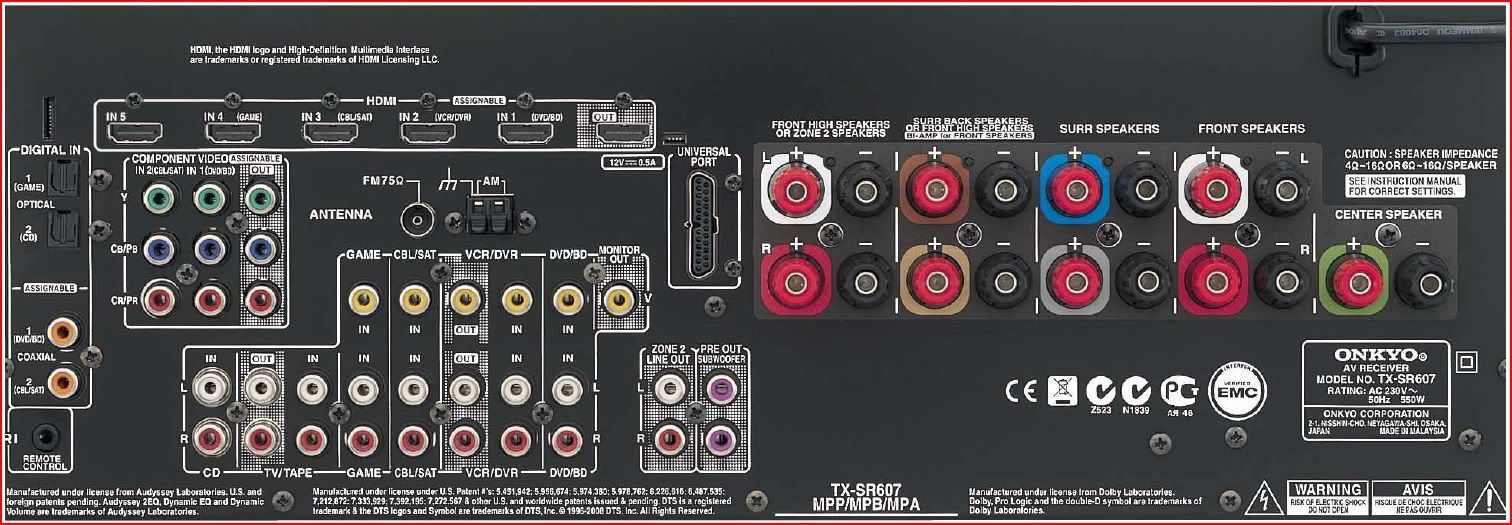
Now to start at the beginning. On the left I see 2 optical and 2 coaxial sockets. Now AFAIK these but do the same thing more or less, they're just a different shape. This is where I will plug in a sound cable from my PC (optical most likely) and digital surround sound can flow through either of these. Right?
I haven't the foggiest idea what the "remot control" socket is for.
Moving on I see 5 HDMI in sockets and one out to the TV, no problems there and below that 2 component "in"s and one "out" with no red and white for sound because Onkyo obviously have all the sound inputs below.
Then there are the multitude of red+white stereo sockets, sometimes with a yellow video socket for low quality video. However what I don't get is why "TV/Tape" and "VCR/DVR" get out sockets aswell as in sockets "Monitor out" is obviously for connecting to an older TV.
"Monitor out" is obviously for connecting to an older TV.
I'm not sure what the "zone out" and "pre out" are for. I'd assume though that it's for outputting stereo maybe?
And for the last thing, all the output speakers. I notice that there are sockets for: Centre (on the right), front, surr (which I presume to be the speakers in a 7.1 setup that are about halfway between the front and back speakers), surr back (the rear ones I guess) and then front high. But what's the difference between front and front high? And what's with all the "+"s and "-"s? Where does the sub go? Is there any way to be sure my speakers will fit here or are they all like that?
Thanks a lot for all the help btw.0 -
Heres a link to the 607 on the Onkyo website. The manual is there for download on the right hand side of the page so you can see what each input is for. To be honest most everything is shifting to HDMI input/output connections these days from what I can see, so the component input/outputs are less of a concern, I think Onkyo even dropped S-Video this time around, and added a couple more HDMI inputs. Given the HTPC is only going to be connected initially, even if you were to add things in the future you yet don't know about they most likely would have a HDMI connection, so you'd be covered.
If you wanted to go cheaper, yes you would most likely start seeing reductions on the 606 now, if any are still available or perhaps pick one up 2nd hand as people upgrade to the xx7 models. I think the 507 would also be a option as it caters for the HD sounds options (don't think the 506/307 does).
RS have not done the deal on the 607 yet, that I have seen, however it would most likely by something like they offer 10 units at said price, and first 10 users to post, get one. That's they way it went last time anyway.
I feed my HTPC, and Sky Box via the 606 to the Projector, and it makes no impact on the picture as the 606 just passes the signal through as is. Again the benefit of this is 1 cable to the TV/Projector, with multiple sources into the Amp.
Cheers,
Eddie0 -
Heres a link to the 607 on the Onkyo website. The manual is there for download on the right hand side of the page so you can see what each input is for. To be honest most everything is shifting to HDMI input/output connections these days from what I can see, so the component input/outputs are less of a concern, I think Onkyo even dropped S-Video this time around, and added a couple more HDMI inputs. Given the HTPC is only going to be connected initially, even if you were to add things in the future you yet don't know about they most likely would have a HDMI connection, so you'd be covered.
If you wanted to go cheaper, yes you would most likely start seeing reductions on the 606 now, if any are still available or perhaps pick one up 2nd hand as people upgrade to the xx7 models. I think the 507 would also be a option as it caters for the HD sounds options (don't think the 506/307 does).
RS have not done the deal on the 607 yet, that I have seen, however it would most likely by something like they offer 10 units at said price, and first 10 users to post, get one. That's they way it went last time anyway.
I feed my HTPC, and Sky Box via the 606 to the Projector, and it makes no impact on the picture as the 606 just passes the signal through as is. Again the benefit of this is 1 cable to the TV/Projector, with multiple sources into the Amp.
Cheers,
Eddie
I checked out the manual, gave me most of my answers so thanks. I might go for the 507 either. It only has 5.1 but I really don't have the room for 7.1 tbh.
About RS having the deal, can I be in the first 10 to order it and they'll keep it for a while or do I have to order immediatley? If they put it up and I won't be buying it for a month or two then I need them to hang on.
Just wondering, what cables do you use for your Sky+ box? Mine uses SCART and there are no SCART cables on the Onkyo AVRs. I see extra sound outputs but no extra video ones.
I see extra sound outputs but no extra video ones.
Oh and I forgot to ask before, do you know what I need to have Dolby True Surround? That seems to be the best quality in sound technology for a home cinema and I'd like to be able to get it.0 -
Well on the RS deal, you would need to ask them to confirm on the specifics, I couldn't do that. You could post a reply on my original thread on the 607 and prompt them.

My personal opinion is they do their best to look after use boardies, however I would not be blinkered either by all the praise they are getting lately, so be sure to shop around for the best price even if only to improve your bargaining position with them.
I connect my SkyHD box to the 606 via HDMI, and optical for sound, so don't have your issue. If you only have a scart output you might be best just keeping that feeding the TV, or I am sure there is some Scart to component convertor or cable you could use to connect to the receiver.
Regarding HD Sound refer to my earlier post on what I do (or don't do), and what I think I know about it. Sorry not a huge amount of help on that one. 0
Sorry not a huge amount of help on that one. 0 -
Advertisement
-
Well on the RS deal, you would need to ask them to confirm on the specifics, I couldn't do that. You could post a reply on my original thread on the 607 and prompt them.

My personal opinion is they do their best to look after use boardies, however I would not be blinkered either by all the praise they are getting lately, so be sure to shop around for the best price even if only to improve your bargaining position with them.
I connect my SkyHD box to the 606 via HDMI, and optical for sound, so don't have your issue. If you only have a scart output you might be best just keeping that feeding the TV, or I am sure there is some Scart to component convertor or cable you could use to connect to the receiver.
Regarding HD Sound refer to my earlier post on what I do (or don't do), and what I think I know about it. Sorry not a huge amount of help on that one.
Sorry not a huge amount of help on that one.
Yeah I will shop around alright. You have to really to get the best deal.
I'll hopefully be upgrading to SkyHD so I'll probably do things the same.
Thanks for all the help. If I need any more info regarding amps I'll come back to you.:)0
Advertisement