Advertisement
If you have a new account but are having problems posting or verifying your account, please email us on hello@boards.ie for help. Thanks :)
Hello all! Please ensure that you are posting a new thread or question in the appropriate forum. The Feedback forum is overwhelmed with questions that are having to be moved elsewhere. If you need help to verify your account contact hello@boards.ie
Summer Project: Building, Upgrading and Networking
Options
-
08-06-2010 11:39pm#1So this is going to be something I'll inject a fair bit of money into this summer in addition to my new home cinema. Here are my plans:
1) Upgrade current gaming PC. It's been 2 years since I've bought it and I think it's time for an update. My main specs at the moment are:
GPU: Radeon 4870 1gb
CPU: Intel Q6700 (2.66Ghz Quad)
Mainboard: Gigabyte X48-DQ6T
RAM: Corsair 4gb DDR3 1600Mhz
PSU: 750w Thermaltake
All I really want is to upgrade the CPU and GPU but that will also mean a mainboard upgrade. I want to bring the CPU up to a Core i7 and the GPU to a Radeon 5870. Are the LGA 1156 CPUs as good as the 1366? If so then this 2.8Ghz i7 looks pretty good.
For a motherboard, I don't think I really need to have 2 graphics cards but it's no harm if it's there anyway. Would this Asus one do fine?
I need a HDMI on my GPU since I plan to run a long HDMI cable to my new AV receiver and have it up on the TV. This Sapphire one says it has HDMI and it also has 2 DVIs which is good (I have 2 monitors) but will it do sound through that HDMI port? If so then I'll go with it.
Something that's not essential but which I'm very interested in is watercooling. I want to watercool my CPU and graphics card to get more performance out of them. I have a friend who bought a Zalman Reserator a year ago and still hasn't used it. I might be able to buy it off him. Is it a good system or should I look for a different one? And where can I get one at a semi-reasonable price?
2) I want to build a HTPC. I have some specs for this already made out. I plan on going with an
Antec Micro Fusion case which comes with a 350w PSU
320GB Western Digital HDD
An MSI mainboard with 785G integrated graphics
AMD Athalon x2 250 3Ghz
2gb Crucial DDR3 RAM
Windows 7 Home Premium
Nexos 2.4Ghz wireless keyboard with a trackpad
Will add video card later
Am I missing anything? Any comments or suggestions are more than welcome. I'm wondering though, is it possible to get a fast boot up into a media browser rather than just a desktop?
3)NAS drive. This is something I've been meaning to get now for a while. I want it to have all my pictures, music and movies backed up so I think it will need to be around 4tb to leave room for the future (2x2tb so I can back it up with RAID). Are the Buffalo LinkStations good products? Or alternatively iOmega or Western Digital?
I'm sure I'll update this more tomorrow but thanks in advance for any help.0
Comments
-
Join Date:Posts: 18154
1) Looking good. I'd just advise:- Try to steer clear of Asus LGA1156 mobos, they're not the best
- The Reserator is a low-noise, low-performance WC kit. If you want to OC an i7-860 on water you'll need something a bit more contemporary and conventional

2) This one seems pretty good if you're storing the media on the proposed NAS. MicroFusion = Win. As for quick media browser boot, I wonder if you're only using the rig as a HTPC and you had a few quid to spare you could either go for a Samsung F3 500GB or a (relatively) small and cheap SSD to boost load times, keep the Win7 installation uncluttered and just stick whatever media browser you want in Startup? 0
0 -
For your main rig: upgrade the gfx card.
Keep the cpu and mobo for another while yet: there is nothing out atm that will stress what you have cpu wise.... Seriously.
Intel will be changing sockets in 2011 again! And they new stuff is not going to be backwards compatible from the looks of things as usual with Intel.
You will get another good year/ year and a half out of what you already have and the performance increase you get going to i5/7 for games is not huge.
If you do not have an SSD for your games rig, I would consider getting a 64 gig one and running windows off it. Best general performance upgrade you can give a pc these days.0 -
1) Looking good. I'd just advise:
- Try to steer clear of Asus LGA1156 mobos, they're not the best
- The Reserator is a low-noise, low-performance WC kit. If you want to OC an i7-860 on water you'll need something a bit more contemporary and conventional

Thanks. What brand of mobo would be better? I've never used Asus but I had heard good things about them. Obviously I have gone with Gigabyte before and I have a little experience with MSI. Are Asrock a good name? Because I also saw this one for around the same price and it looks like it could do the job.
What other watercooling kits are there that I could go for? I'd want it to overclock the GPU too so I wouldn't just want one of those small ones that goes to the CPU.2) This one seems pretty good if you're storing the media on the proposed NAS. MicroFusion = Win. As for quick media browser boot, I wonder if you're only using the rig as a HTPC and you had a few quid to spare you could either go for a Samsung F3 500GB or a (relatively) small and cheap SSD to boost load times, keep the Win7 installation uncluttered and just stick whatever media browser you want in Startup?
How much memory would I need on an SSD to just install Windows? I want some HDD space too for recording TV rather than putting that on the NAS. The Samsung looks good enough for that as it's cheap enough. I take it it's a fairly fast and reliable drive? Is there anywhere I can get one with free shipping as ebuyer don't have any lower than a terrabyte.For your main rig: upgrade the gfx card.
Keep the cpu and mobo for another while yet: there is nothing out atm that will stress what you have cpu wise.... Seriously.
Intel will be changing sockets in 2011 again! And they new stuff is not going to be backwards compatible from the looks of things as usual with Intel.
You will get another good year/ year and a half out of what you already have and the performance increase you get going to i5/7 for games is not huge.
If you do not have an SSD for your games rig, I would consider getting a 64 gig one and running windows off it. Best general performance upgrade you can give a pc these days.
Interesting proposal. I want to boost general PC performance as well as gaming. So you reckon that buying an SSD and booting off it would give me a bigger increase in performance? If it would then that would probably be a fair bit cheaper than upgrading all my other stuff since it would probable be around €250 max for a 64 gig. This would leave a bit more cash for a cooler too. Any particular brands to look for? And will a 2.5" fit into a 3.5" HDD slot?
I forgot to mention that I also will need a new router. I have a crappy free eircom one but it doesn't have enough Ethernet ports:o I also don't think it would be up to very fast streaming so DVDs might look a little dodgy on it. I need one with enough ports for:
2 PCs that are currently in it
NAS
HTPC
PS3
preferably 2 or 3 to spare for the future (might be more NAS or if I get a new TV that uses the internet or any other device).
Has to do wireless too for the Wii and a few laptops. Any recommendations or stuff to look for? I'm not even sure where to look on the computer websites:o0 -
How much memory would I need on an SSD to just install Windows? I want some HDD space too for recording TV rather than putting that on the NAS. The Samsung looks good enough for that as it's cheap enough. I take it it's a fairly fast and reliable drive? Is there anywhere I can get one with free shipping as ebuyer don't have any lower than a terrabyte.
Komplett, if your brave enough! Have a look in their forums here on boards first before hand to make up your mind if they are trust worthy at the moment
I forgot to mention that I also will need a new router. I have a crappy free eircom one but it doesn't have enough Ethernet ports:o I also don't think it would be up to very fast streaming so DVDs might look a little dodgy on it. I need one with enough ports for:
2 PCs that are currently in it
NAS
HTPC
PS3
preferably 2 or 3 to spare for the future (might be more NAS or if I get a new TV that uses the internet or any other device).
Has to do wireless too for the Wii and a few laptops. Any recommendations or stuff to look for? I'm not even sure where to look on the computer websites:o
You dont really need to get a new router, I have my whole home network running off a eircom netopia router. Eircom router has fast ethernet (100mbs) which is perfectly adequate for streaming basically anything. Only place you'll notice difference is transferring files
To add extra ports to your router, buy a switch (like this, but im sure you could get one cheaper than that)
What you do is plug an Ethernet cable into any of the slots on the switch and into the router, then any devices connected to the switch will automatically connect to the router (will get their IP address from the router too)
I have a 16 port switch off my router and works the finest. Switches can be cascaded (put one after the other) too. You could have one switch behind the TV with all the devices plugged into it, then run one cable to the router0 -
Join Date:Posts: 18154
Misread the OP. If you have a QX6700 and a high-end mobo I'd get a nice big cooler and overclock it to "skip" a generation. With that C2Q running over 3GHz (and even the old 65nm ones can usually hit 3.5GHz easy) you won't need to replace it for another while 0
0 -
Advertisement
-
witnessmenow wrote: »Komplett, if your brave enough! Have a look in their forums here on boards first before hand to make up your mind if they are trust worthy at the moment
I've bought from Komplett before but don't they normally charge €13 fixed for shipping?witnessmenow wrote: »You dont really need to get a new router, I have my whole home network running off a eircom netopia router. Eircom router has fast ethernet (100mbs) which is perfectly adequate for streaming basically anything. Only place you'll notice difference is transferring files
To add extra ports to your router, buy a switch (like this, but im sure you could get one cheaper than that)
What you do is plug an Ethernet cable into any of the slots on the switch and into the router, then any devices connected to the switch will automatically connect to the router (will get their IP address from the router too)
I have a 16 port switch off my router and works the finest. Switches can be cascaded (put one after the other) too. You could have one switch behind the TV with all the devices plugged into it, then run one cable to the router
The switch idea sounds good. I assume switch is just a name and I don't need to constantly switch between them right? I'm trying to stick with eBuyer for now to get all my stuff from one place (I might switch shops when I actually buy) and they have "Managed","Unmanaged" and "Smart" switches. Which one am I looking for?
I still kind of want to upgrade my router though. I found streaming files from my PS3 to be a bit too slow for comfort and those were only basic pictures.
I assume any router I would buy would just be an ADSL right, or would it be Cable DSL? It's just a standard 1 megabit Eircom connection btw. Not fibre optic or anything good like that:P And a 1 gigabit is about as high as the speed goes I believe (correct me if I'm wrong). Would this Linksys router work fine?
Also still not sure whether to go with Western Digital, iOmega or Buffalo with the NAS. I assume that any media front ends will be able to pull files from any of them fine. Is it easy enough to add a second in the future if the first one gets full?0 -
Interesting proposal. I want to boost general PC performance as well as gaming. So you reckon that buying an SSD and booting off it would give me a bigger increase in performance? If it would then that would probably be a fair bit cheaper than upgrading all my other stuff since it would probable be around €250 max for a 64 gig. This would leave a bit more cash for a cooler too. Any particular brands to look for? And will a 2.5" fit into a 3.5" HDD slot?
A SSD makes windows more responsive and greatly improves the start times of any programs you have installed on the SSD. SSDs don't like random reads and writes though, so in order to retain the performance of the drive, you need to slightly tweak windows and move all temp file folders + pagefile off the drive (20 min job and there are plenty of guides on the net).
You also cannot defrag a SSD using windows defrag as this will mess the drive up and you need to do a full wipe (write all zeroes to the drive using a boot cd) inorder to get the drive back to it's original performance. SSDs either have a program you run that cleans the drive up or uses TRIM (supported under windows 7) which runs in the background and cleans the disk for you.
To get a 2.5" to fit in a 3.5" bay you need a bay adapter, it sometimes comes with the drive but usually tyou need to buy on extra.
Brands: Intel, OCZ, G.Skill, Corsair. However read up some reviews before you buy. There are different lines of SSDs by each of those companies with different performance levels... So read up before you bite the bullet!.
(Personally I went with an OCZ Vertex 64 GIG, under €200 these days)
A SSD is one of the best bits of kit I have bought that really imporved my everyday pc use.0 -
I've bought from Komplett before but don't they normally charge €13 fixed for shipping?
They have changed parent companies and are having some problems, so to compensate they were giving free delivery on all orders.
The switch idea sounds good. I assume switch is just a name and I don't need to constantly switch between them right? I'm trying to stick with eBuyer for now to get all my stuff from one place (I might switch shops when I actually buy) and they have "Managed","Unmanaged" and "Smart" switches. Which one am I looking for?
I still kind of want to upgrade my router though. I found streaming files from my PS3 to be a bit too slow for comfort and those were only basic pictures.
I assume any router I would buy would just be an ADSL right, or would it be Cable DSL? It's just a standard 1 megabit Eircom connection btw. Not fibre optic or anything good like that:P And a 1 gigabit is about as high as the speed goes I believe (correct me if I'm wrong). Would this Linksys router work fine?
Also still not sure whether to go with Western Digital, iOmega or Buffalo with the NAS. I assume that any media front ends will be able to pull files from any of them fine. Is it easy enough to add a second in the future if the first one gets full?
The router you linked to looks good, but none of the devices you described in an earlier post will take advantage of the wireless N, but it is still better to get a router with it. I dont know for sure, but cant the router you linked to let you plug in an external hard drive into the USB port making it a type of NAS, might be a decent money saver as a stop-gap if you just got a 2tb external for that? (confirm that it will work first!)
I wonder were trans coding (converting) the stream to the PS3 on the fly (as it was being watched)? I've watched stuff over my wireless and it was fine, so I couldn't imagine the wired connection wouldn't be able to keep up speed wise.
You want an unmanaged switch, this way your router will assign the IP addresses to all devices, so they will all be on the same network.0 -
A SSD makes windows more responsive and greatly improves the start times of any programs you have installed on the SSD. SSDs don't like random reads and writes though, so in order to retain the performance of the drive, you need to slightly tweak windows and move all temp file folders + pagefile off the drive (20 min job and there are plenty of guides on the net).
You also cannot defrag a SSD using windows defrag as this will mess the drive up and you need to do a full wipe (write all zeroes to the drive using a boot cd) inorder to get the drive back to it's original performance. SSDs either have a program you run that cleans the drive up or uses TRIM (supported under windows 7) which runs in the background and cleans the disk for you.
To get a 2.5" to fit in a 3.5" bay you need a bay adapter, it sometimes comes with the drive but usually tyou need to buy on extra.
Brands: Intel, OCZ, G.Skill, Corsair. However read up some reviews before you buy. There are different lines of SSDs by each of those companies with different performance levels... So read up before you bite the bullet!.
(Personally I went with an OCZ Vertex 64 GIG, under €200 these days)
A SSD is one of the best bits of kit I have bought that really imporved my everyday pc use.
If SSDs can't do a defrag, then does the cleanup software just act as a sort of smaller performance boost? And I guess no defrag isn't that big a deal. If all that's on there is the OS, then an annual wipe and re-installation wouldn't really be too much hassle.
Is moving the temp files and stuff easy enough to do? Like is it really just a case of cutting and pasting all the right files back to my HDD?
Also, Windows 7 only takes around 20Gb right? So it would leave plenty of room for my main programs afterward.
Thanks for the advice, I would probably have gone and spent a load more money on a CPU and mobo upgrade if I hadn't taken the time to ask here.witnessmenow wrote: »They have changed parent companies and are having some problems, so to compensate they were giving free delivery on all orders.
Oh that's good. Might get the HDD off them after all then.witnessmenow wrote: »The router you linked to looks good, but none of the devices you described in an earlier post will take advantage of the wireless N, but it is still better to get a router with it. I dont know for sure, but cant the router you linked to let you plug in an external hard drive into the USB port making it a type of NAS, might be a decent money saver as a stop-gap if you just got a 2tb external for that? (confirm that it will work first!)
Yeah, the USB port does let you plug in a HDD and it's supposed to be a nice handy way of doing so. I still want the NAS though as I want the 2 hard disks to back up with RAID which is one of the main reasons I want the NAS. It's still a nice bonus feature though.
None of the devices right now use the N band, but it's handy if I buy a laptop in the future that will make the most of it (or any other device for that matter).
For a switch, would something like this one work completely fine? It's got 5 ports which will give me more than enough, goes up to 1gb and costs £23 but I just want to make sure that it would function if I plugged the single end into a router.
I forgot to ask but what's the current nVidia equivelant to to ATi 5870? I forgot about them but I want to compare prices.
Also, I need some info on watercooling. I understood how the Zalman works but if that's not such a good one then I'd like to go with something else. The only problem is that I really don't understand watercooling when it's sold in many different parts 0
0 -
If SSDs can't do a defrag, then does the cleanup software just act as a sort of smaller performance boost? And I guess no defrag isn't that big a deal. If all that's on there is the OS, then an annual wipe and re-installation wouldn't really be too much hassle.
Is moving the temp files and stuff easy enough to do? Like is it really just a case of cutting and pasting all the right files back to my HDD?
Also, Windows 7 only takes around 20Gb right? So it would leave plenty of room for my main programs afterward.
Thanks for the advice, I would probably have gone and spent a load more money on a CPU and mobo upgrade if I hadn't taken the time to ask here.
Now i'm no expert by any means on this, but as far as i know defraging a hard disk is moving the data physically closer together (that would have been separated by deleting data etc) to improve seek times. Solid state drives don't suffer from this, so never need to be defragged.
I presume moving the temporary files isnt about copying the temporary files like you would copy normal data, but more getting the temporary files not to be written to the SSD in the first place.Oh that's good. Might get the HDD off them after all then.
As i said have a read of the komplett forum, I'd be happy enough to chance them, but not everyone would be.Yeah, the USB port does let you plug in a HDD and it's supposed to be a nice handy way of doing so. I still want the NAS though as I want the 2 hard disks to back up with RAID which is one of the main reasons I want the NAS. It's still a nice bonus feature though.
None of the devices right now use the N band, but it's handy if I buy a laptop in the future that will make the most of it (or any other device for that matter).
It is a nice feature alright. Yeah if you can go for a NAS thats raided you should. Im actually going down the server road myself for sharing files, Im building a server using an atom ITX mobo so it should be fairly low power. NAS would be much easier to setup though.
Yeah no harm in future proofing.For a switch, would something like this one work completely fine? It's got 5 ports which will give me more than enough, goes up to 1gb and costs £23 but I just want to make sure that it would function if I plugged the single end into a router.
Yeah looks good, remember thats its no giving you 5 ports though, only 4, as one will be taken up by the link to the router.0 -
Advertisement
-
If SSDs can't do a defrag, then does the cleanup software just act as a sort of smaller performance boost? And I guess no defrag isn't that big a deal. If all that's on there is the OS, then an annual wipe and re-installation wouldn't really be too much hassle.
Is moving the temp files and stuff easy enough to do? Like is it really just a case of cutting and pasting all the right files back to my HDD?
Also, Windows 7 only takes around 20Gb right? So it would leave plenty of room for my main programs afterward.
As SSD will loose about 10% performance from a fresh build, TRIM will help it to keep in shape, it is the SSD equivelant of defrag for regular harddrives.
http://www.ocztechnologyforum.com/forum/showthread.php?63273-*-Windows-7-Ultimate-Tweaks-amp-Utilities-*
Read through this guide. It's the kitched sink but you can cherry pick what you need from it. (you do not have to do everything listed under this guide at all)
Ideally:
Drive1: SSD with Windows and regualr apps
Drive 2: A large fast drive such as a samsung F3 series for games, media and of course temp files and a partition for the page file....
Moving TEMP and TMP Folder
Information:
This tweak takes the Windows TEMP folder and also the TMP folder, and moves it to the R: drive
Instruction:- Start Menu -> Right-Click Computer -> Properties -> Advanced System Settings -> Advanced Tab
- Click on Environment Variables

- Select The TEMP variable and then click Edit.
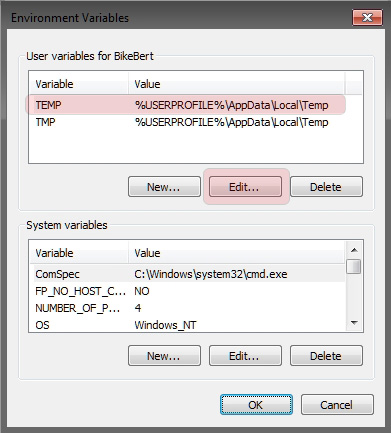
- Then change the Variable Value to where the RamDrive is. I set up a Temp folder on my R: drive, i.e. R:\Temp.
- Then click OK.
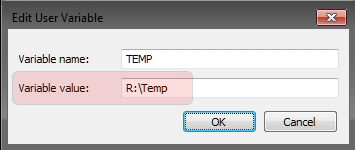
- Repeat the same thing for the TMP folder and click OK.
0 -
For your main rig: upgrade the gfx card.
Keep the cpu and mobo for another while yet: there is nothing out atm that will stress what you have cpu wise.... Seriously.
Intel will be changing sockets in 2011 again! And they new stuff is not going to be backwards compatible from the looks of things as usual with Intel.
You will get another good year/ year and a half out of what you already have and the performance increase you get going to i5/7 for games is not huge.
If you do not have an SSD for your games rig, I would consider getting a 64 gig one and running windows off it. Best general performance upgrade you can give a pc these days.
Damn good advice Uberpixie! _ Sandy Bridge is less than 9 months away and it's going to leave the core I5's / I7's in the dust (Anandtech).
I read on techreport that AMD / ATI are releasing new GFX range (Southern IslandS) in the forth quarter 2010 that will replace the 5000 Series - not sure how true this is, but wouldn't be surprised because AMD will want to keep pushing its advantage on Nvidia.
http://www.google.com/search?hl=en&newwindow=1&q=ati+souther+islands&aq=f&aqi=&aql=&oq=&gs_rfai=
It's amazing how quick our treasure turns to thrash!
Edit: Tyler Durden just told me that maybe the same can be said for how quickly our life, turns to death!
And on that note kids, don't drink too early in the day.0 -
witnessmenow wrote: »Yeah looks good, remember thats its no giving you 5 ports though, only 4, as one will be taken up by the link to the router.
Still okay. I only need 2 in the near future so 2 spares seems like loads.I read on techreport that AMD / ATI are releasing new GFX range (Southern IslandS) in the forth quarter 2010 that will replace the 5000 Series - not sure how true this is, but wouldn't be surprised because AMD will want to keep pushing its advantage on Nvidia.
http://www.google.com/search?hl=en&newwindow=1&q=ati+souther+islands&aq=f&aqi=&aql=&oq=&gs_rfai=
It's amazing how quick our treasure turns to thrash!
Oh dear. Now I'm not sure whether I should buy a GPU or not:(0 -
Still okay. I only need 2 in the near future so 2 spares seems like loads.
Oh dear. Now I'm not sure whether I should buy a GPU or not:(
Thats the PC upgrading goes, you can spend your life waiting for the next big thing!
What you need to do is list what your requirements for you GPU are (what game at what resolution) and what your willing to spend, if there is something that intersects the two of the above I'd say go for it. But the 4870 you have is fairly good, is there anything its struggling on?0 -
witnessmenow wrote: »Thats the PC upgrading goes, you can spend your life waiting for the next big thing!
What you need to do is list what your requirements for you GPU are (what game at what resolution) and what your willing to spend, if there is something that intersects the two of the above I'd say go for it. But the 4870 you have is fairly good, is there anything its struggling on?
I know that I could always wait for stuff to get better, but I don't want to buy a GPU for ~£300 and only a month later find out that there's one for the same price that will double the performance. When I bought my 4870, it was over a year before the 5000 series came out.
My GPU isn't really struggling much with any games (although it seems to be totally incompatible with Splinter Cell Conviction) but I want to buy a new one while I'm still be able to sell the one I have. My monitor is reasonably large (24" 1920x1200) so it does have to be a good one. The 4870 is doing fine but it doesn't seem to get the same level of performance it once did.
I also want to have a HDMI port that will run to my TV so that I could even play some PC games like that or even just to use my new speakers as my PC's main loudspeakers (I usually use headphones but occasionally something needs to be played out loud). My current card has 2 DVIs and an S-video but the one I linked at the start has 2 DVIs, a HDMI and a Display Port (not sure what that one does).
To get back to watercooling since this is still the area I'm most confused about...
I now know that if I'm to go for a proper watercooling system, I need to buy all the separates and put them together. Afaik this will consist of
Radiator
Reservoir
Pipes
Coolant
Pump
CPU block
GPU block
and it will all look like this when it's done
except in my case I don't know where I could possibly put all that stuff as my cables are so messy (anyone know any good guides for that?).
I also don't know how to choose which parts to go for. I'm probably okay on the CPU block front because said friend has a spare Zalman one that fits a 775, or should I buy a better one? He ordered one with his Reserator and didn't realize that one came with it. GPU is also fairly straightforward as it's really just a case of finding one that fits. In this case it's this one.
Other stuff I'm unsure about. I don't know what makes a radiator, pump or reservoir good. I'm looking over at Overclockers for this too (they have a much larger water cooling section) and I just feel a bit lost. I'm not even sure it would fit in my case (although I might be willing to buy a new one if I had to). Is it always necessary to cut large holes for rads and how can I do it without making a total mess?0 -
1) what do you hope to accomplish with water cooling?
2) If you were to go water cooling I would pick up a suitable case, have a look at some of the silverstone Temjin 07 or a coolermaster cosmos cases.
Some case are better at aircooling (antec p1XX or 300 series, some are better suited to watercooling such as the two I have mentioned above.)0 -
1) what do you hope to accomplish with water cooling?
2) If you were to go water cooling I would pick up a suitable case, have a look at some of the silverstone Temjin 07 or a coolermaster cosmos cases.
Some case are better at aircooling (antec p1XX or 300 series, some are better suited to watercooling such as the two I have mentioned above.)
1) A good bit of overclocking, especially as I'm going to keep the current CPU. I also want a bit of quiet, ATi graphics cards seem to be really noisy in my experience.
2) I was looking around at some cases actually. I have an NZXT Apollo as it is which is a nice case but it's not massive. I'd probably keep it and use it on my Dell computer instead. One case that really caught my interest was the Coolermaster HAF 932. It's a full tower case, the user reviews are all 5 stars (and there are a lot) and it looks like it has lots of room for watercooling, even vents at the top to fit a radiator. Only €120 too. Would that work well?0 -
1) A good bit of overclocking, especially as I'm going to keep the current CPU. I also want a bit of quiet, ATi graphics cards seem to be really noisy in my experience.
Bear in mind even if you go watercooling you still need to have fans in the case (to cool the radiators) and you have additional vibration to deal with as well.
A cheaper option is to buy a great aircooled CPU cooler and replace the fan on your current gfx card (or buy a new one with a quiet fan such as a sapphie vapour X series of card)
I replaced the stock fan on my 4870 as it annoyed me, made a huge difference. (used an arctic cooling solution: http://www.arctic-cooling.com/catalog/product_info.php?cPath=2_&mID=101)
There are a few downsides to water cooling: switching new parts envolves a lot more more work if you are replacing gfx cards cpus or motherboards, if you bring the pc to LANs you need to keep it upright during transport etc...
Aircooled is cheaper and you make a very low noise rig using the right case, case fans, PSU ,gfx card and CPU coolers.
Water cooling CAN be superior to aircooled for overclocking BUT you need to buy the right parts and spec it properly which is expensive. The gap in performance between aircooled and water cooled for overclocking has closed in recent years. Watercooling needs to be planned right to get the most out of it, it is not a magic bullet solution by any means.
If you want to go watercooling make sure you take your time and plan it properly and do the research beforehand.2) I was looking around at some cases actually. I have an NZXT Apollo as it is which is a nice case but it's not massive. I'd probably keep it and use it on my Dell computer instead. One case that really caught my interest was the Coolermaster HAF 932. It's a full tower case, the user reviews are all 5 stars (and there are a lot) and it looks like it has lots of room for watercooling, even vents at the top to fit a radiator. Only €120 too. Would that work well?
The HAF932 has gotten solid reviews.
The main niggles with it are: there is a lot of mesh in the case meaning a lot of sound will leak from the case which will be annoying IF you have rubbish fans or very loud harddrives.
Also there are no dust filters.0 -
Join Date:Posts: 18154
The HAF922 is a little smaller and a lot cheaper but actually a bit more refined, although the side fan doesn't come with the case.0 -
Bear in mind even if you go watercooling you still need to have fans in the case (to cool the radiators) and you have additional vibration to deal with as well.
Yeah I know. The HAF is supposed to be fairly quiet though. I've heard that as long as the parts you put into it aren't loud, then it should be okay. The large fans in the case move very slowly and don't make much noise. Since the watercooling will keep the GPU and CPU quiet it seems like everything will be good. I'm not going for perfect silence here, just something tolerable. I'll be sure to get some fairly good 120mm for the top. Anyway I want it more for the OC, noise levels are just a nice bonus.A cheaper option is to buy a great aircooled CPU cooler and replace the fan on your current gfx card (or buy a new one with a quiet fan such as a sapphie vapour X series of card)
I actually have a pretty good CPU cooler. It's a Zalman too (they seem to come up a lot:o) but it's pretty much silent. I can either put that into my new HTPC or sell it to a different friend. It's this one here. Would that fit in an Antec Micro Fusion case as a matter of fact?There are a few downsides to water cooling: switching new parts envolves a lot more more work if you are replacing gfx cards cpus or motherboards, if you bring the pc to LANs you need to keep it upright during transport etc...
I don't mind the bit of extra work, and I'd never take it to LANs anyway so it's not too much of a problem.Water cooling CAN be superior to aircooled for overclocking BUT you need to buy the right parts and spec it properly which is expensive. The gap in performance between aircooled and water cooled for overclocking has closed in recent years. Watercooling needs to be planned right to get the most out of it, it is not a magic bullet solution by any means.
If you want to go watercooling make sure you take your time and plan it properly and do the research beforehand.
Will do:) I'm not going to rush into something as expensive as this anyway. I'll ask around on some other boards and try and find some people with experience in watercooling before I start spending on it. I'll also be sure to read reviews and such beforehand.The HAF932 has gotten solid reviews.
The main niggles with it are: there is a lot of mesh in the case meaning a lot of sound will leak from the case which will be annoying IF you have rubbish fans or very loud harddrives.
Also there are no dust filters.
Looks like it'll take a bit of maintenance. I'll pop a bit of compressed air into the cart when I buy my stuff.0 -
Advertisement
-
I've done some research on watercooling and I've decided against it for now. I've thought about it and I think it would be wasteful to buy it now as I won't even be using it that much this year with the Leaving Cert coming up and I won't have the time to maintain it either. Also, funds aren't as plentiful as I had originally planned which is a bummer. So this means I'll probably get a GPU fan and leave it at that for cooling upgrades. I could very well go for watercooling next year but for now, I'm putting it off the table.
So my shopping list for my main PC has become:
New GPU with HDMI out
GPU fan
SSD
Full tower case
Wireless mouse and keyboard (forgot to mention earlier)
DVD drive (I want to get a SATA and tidy up, I'm sick of IDE)
I've been gawking at the nVidia line of cards too and notice they have "mini HDMI" out. What does that mean? I would like it to do sound but nVidia have never really done that before afaik so I'm not sure if they are now. Also, is it the GTX 470 or the GTX 480 that's on par with the Radeon 5870? If none of the cards do surround sound though I'll just stick with the Sapphire 5870 due to it's DTS Master Audio and Dolby TrueHD support (always nice to have, may as well go for the card that has it).
I would like it to do sound but nVidia have never really done that before afaik so I'm not sure if they are now. Also, is it the GTX 470 or the GTX 480 that's on par with the Radeon 5870? If none of the cards do surround sound though I'll just stick with the Sapphire 5870 due to it's DTS Master Audio and Dolby TrueHD support (always nice to have, may as well go for the card that has it).
I was planning on an OCZ Vertex 60GB SSD. Reviews seem positive and it's not a bad price.
Since I'm saving money on watercooling, I was thinking of maybe going for a slightly more expensive case. Not too much more mind. I was taking a look at the HAF X case. Is this essentially a cooler looking HAF 932 with dust filters? Because I might just go for it if it is. Any other full towers that are good for watercooling (for future) at that price point? The Antec 1200 is cool too but I'm not sure about it's watercooling and cable management abilities.
For a mouse I was looking at the wireless Sidewinder. I know that wireless is generally frowned upon in the sooper-dooper-hardcoar PC gaming world but I don't really find the delay much of a problem (not going to be much worse than a wireless Wii or PS3 controller). Also, if I ever play online, my internet connection will have a far stronger effect on the gameplay.
Not sure of a keyboard. I just want a wireless one that looks nice and has some media keys. Preferably a good name too like Logitech or Microsoft.
Anyone know where to get GPU coolers?0 -
1) Also, is it the GTX 470 or the GTX 480 that's on par with the Radeon 5870? If none of the cards do surround sound though I'll just stick with the Sapphire 5870 due to it's DTS Master Audio and Dolby TrueHD support (always nice to have, may as well go for the card that has it).
2) Anyone know where to get GPU coolers?
1) The Nividia GTX480 matches the 5870 in most games (little faster is some, slower in others) but is more expensive and runs hotter and louder and uses more power.
The Nvidia GTX470 is around the speed of a Radeon 5850 but a little slower, is more expensive and runs hotter and louder and uses more power.
Nvidia have 3d games (if you shell out a fcukload for a new 120mhz monitor and the Nvidia 3d glasses kit on top) and has physx and CUDA.
ATI have eyefinity multimonitor support allowing you to game on multimonitor setups and had Stream (similar to CUDA).
ATI is giving better back for the buck for gaming atm.
2) I would look at a sapphire card with a Vapour-X cooler
e.g http://www.scan.co.uk/Products/2GB-Sapphire-HD-5870-Vapor-X-PCI-E-20-4800MHz-GDDR5-GPU-850MHz-1600-Cores-2x-DVI-DP-HDMI
Sapphires Toxic range of cards in 5850 also carry the same cooler.
Otherwise you need to buy an after market cooler, fit it yourself and void your warranty.
Scan, overclokers, most guide hardware parts sites should stock 3rd party GPU coolers.
scan:http://www.scan.co.uk/Shop/Computer-Hardware/All/Coolers-Air/Chipset-and-VGA
clockers: http://www.overclockers.co.uk/productlist.php?groupid=701&catid=57&subid=787
komplett:http://komplett.ie/Komplett/catalog/ZKB_01COM/13_COOLERS/08_GPU/default.aspx0 -
1) The Nividia GTX480 matches the 5870 in most games (little faster is some, slower in others) but is more expensive and runs hotter and louder and uses more power.
The Nvidia GTX470 is around the speed of a Radeon 5850 but a little slower, is more expensive and runs hotter and louder and uses more power.
Nvidia have 3d games (if you shell out a fcukload for a new 120mhz monitor and the Nvidia 3d glasses kit on top) and has physx and CUDA.
ATI have eyefinity multimonitor support allowing you to game on multimonitor setups and had Stream (similar to CUDA).
ATI is giving better back for the buck for gaming atm.
Yeah it definitely looks like ATi is the way to go right now. I'm not buying a monitor anytime soon, especially an uber-expensive one just for 3D gaming. Just checking because with the price hike between the two I thought the 480 might be competing with the 5970!:P2) I would look at a sapphire card with a Vapour-X cooler
e.g http://www.scan.co.uk/Products/2GB-Sapphire-HD-5870-Vapor-X-PCI-E-20-4800MHz-GDDR5-GPU-850MHz-1600-Cores-2x-DVI-DP-HDMI
Sapphires Toxic range of cards in 5850 also carry the same cooler.
Otherwise you need to buy an after market cooler, fit it yourself and void your warranty.
Scan, overclokers, most guide hardware parts sites should stock 3rd party GPU coolers.
scan:http://www.scan.co.uk/Shop/Computer-Hardware/All/Coolers-Air/Chipset-and-VGA
clockers: http://www.overclockers.co.uk/productlist.php?groupid=701&catid=57&subid=787
komplett:http://komplett.ie/Komplett/catalog/ZKB_01COM/13_COOLERS/08_GPU/default.aspx
It seems very expensive to go with the Sapphire. I think I'll go with an afterparty cooler instead. I spent a while looking for one that would fit a 5870 properly (not as easy as I had hoped) and I came across the Arctic Cooling Accelero Xtreme cooler. Still quite pricey though. I wouldn't mind if I could get it cheaper.
Also just occurred to me that I'll need a CPU cooler for the HTPC to keep it quiet. Any recommendations on good cheap ones for AMD sockets? I won't be putting it under too much strain so that's not a big deal.0 -
It seems very expensive to go with the Sapphire. I think I'll go with an afterparty cooler instead. I spent a while looking for one that would fit a 5870 properly (not as easy as I had hoped) and I came across the Arctic Cooling Accelero Xtreme cooler. Still quite pricey though. I wouldn't mind if I could get it cheaper.
You end up paying around €50 one way or another for a good 3rd party GPU cooler.
If you factor in the prive of a 3rd party cooler Vs a sapphire, they come out roughly the same bar the fact you still have a warranty with the Sapphire!
A warrany of a gfx card costing €300-450 is a nice thing to have :pac:.0 -
You end up paying around €50 one way or another for a good 3rd party GPU cooler.
If you factor in the prive of a 3rd party cooler Vs a sapphire, they come out roughly the same bar the fact you still have a warranty with the Sapphire!
A warrany of a gfx card costing €300-450 is a nice thing to have :pac:.
Hmm, that's a good point. The Sapphire with the cooler is around £75 more than the Sapphire with stock cooling though. Also, if I was buying separately, I could see what it's like by itself first and then check if I'd even need an upgrade. Overclockers had a cheaper Zalman one which is only €40 too (found that in your link:)). What kind of shipping to OC charge?0 -
Hmm, that's a good point. The Sapphire with the cooler is around £75 more than the Sapphire with stock cooling though. Also, if I was buying separately, I could see what it's like by itself first and then check if I'd even need an upgrade. Overclockers had a cheaper Zalman one which is only €40 too (found that in your link:)). What kind of shipping to OC charge?
Clockers charge Irish VAT as they are registered for VAT here, you do not see the REAL price of what you are buying until you reach the checkout....
I haven't used them for a long time so I honestly cannot remember what they are like for shipping, I only remember their shipping was steep enough.0 -
Well I have all my stuff and I've set it all up (mostly:o). I think I'll sell my Antec Micro Fusion on though. It's fine as a case but the TV card I bought turned out to not be low profile and it's cheaper to upgrade the case than the card. Does anyone know if the Antec NSK2480 is any good? It's not much more than the Fusion Micro but it looks like it'll take a full sized TV card.
How can I configure my HTPC to output 5.1 audio via HDMI? I have the receiver and speakers but I don't know how to break out of stereo mode.
The switch seems to be great, nice and weighty feeling but small, although I haven't gotten to use it yet, I need some short Ethernet cables.
I bought a Coolermaster HAF X case, an XFX Radeon 5870 and a 60GB OCZ Vertex 2 SSD. I'm thinking about doing a clean install of Windows 7 onto my new SSD. I have a few days off to sort out everything out and all my stuff backed up already. Is it basically the same as installing onto a HDD? If it is then it should be no bother.0
Advertisement
