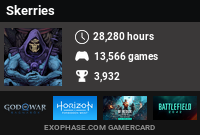Advertisement
If you have a new account but are having problems posting or verifying your account, please email us on hello@boards.ie for help. Thanks :)
Hello all! Please ensure that you are posting a new thread or question in the appropriate forum. The Feedback forum is overwhelmed with questions that are having to be moved elsewhere. If you need help to verify your account contact hello@boards.ie
Shopping for a Tablet? Start Here.
Options
-
28-11-2012 9:33pm#1You want to buy a tablet. Wonderful. There are hundreds of options. Where to start? Here. And it's the holidays, so thats what a lot of people are doing.
Shoppers start off with only a vague idea of what they want, and my day job is to get paid to sharpen-down the wherewithal to why they even want such a thing. You (The Consumer) will start by asking:
"What's the best one?"
"Do you think this would be a good choice?"
"Is this the right one for me?"
These are all terrible questions to ask. They are far too open-ended or close-ended and more importantly they lack any context. When asking for help or starting your own thread have this in mind to help you frame your research:
-Why do I want a tablet? If it is a gift, what does the recipient want the tablet for?
-What is the intended purpose of your device?*
-Do you have any preference as to where it is bought, what brand it is, etc?
*Intended purposes should be as specific as possible. Responses such as "Usual home stuff" or "everything" are about as useful as sand. Keep in mind, virtually all tablets and eReaders will support basic functionality like Wi-Fi and Capacitive Touch, and most if not all tablets will support web browsing, social networking, etc. - more important things to think about are do you plan to for instance Skype, and need a front-facing camera, or want to upload pictures from your camera, or you need it for school, and what in school you need it for.
Uncovering these real needs and intentions is extremely important. For instance, if all you ever were going to do on a €700 64GB
iPad is read books, you can simply buy an eReader for about €69 with the same primary functionality. At work I sure don't mind selling someone that iPad either if all they plan on doing with it at purchase is putting their Bible on it. That's not my job; my job is to get you what you want. Now if you ask me if that's overkill for just doing Bible studies on, I'm going to say Hell yes, but you need to ask the right question, because for all I know in the back of your mind the real reason you want an iPad over an eReader is to read the Bible and download your entire collection of internet porn, so I just have to go by what you tell me.
That's enough to get you started: just have in mind what you want it for, and be as specific as possible. As for features, here is a list of things to consider, but not exhaustive:
Wifi: virtually everything has it. And yes, this is how you get content onto your device primarily. 99% of all tablets will be Wireless 802.11N on 2.4Ghz (premium, higher-end devices will support 5Ghz). Future devices will begin supporting 802.11ac. At a minimum, I recommend your home Wireless router be at least Wireless N300 (802.11N, 2.4Ghz, 300Mbps). If you're connecting multiple devices frequently and streaming video, N600DB (802.11N, 2.4Ghz & 5Ghz, 300Mbps & 300Mbps linked) would be the minimum I suggest though N300 will do fine, it's just not always as reliable and you may experience more frequent connectivity issues.
3G/4G/LTE/Whizbangs: First of all, these arent Gigabytes, so just stop it. These are Mobile Broadband/Internet protocols. In most cases enabling these features requires a paid subscription (some 3G eReaders don't require it). Some tablets can utilize their 3G/4G and their WiFi antennae to act as Personal Hot-Spots for other WiFi devices. Many phones are capable of this to. However that feature regularly requires it's own subscription service to enable. In most cases, these connection types are metered, meaning there is a limit to how much data you can upload/download on the connection before you are charged an overage or throttled off of it.
Charging: It used to go without saying this was included with your purchase, but some companies have started cutting the corner. All tablets will either ship with a charger or a USB-type cable.
Syncing: Almost all if not all devices will let you interact with a PC to add files to the device. How each handles this varies. Apple devices require iTunes, for instance.
Playback: Not all devices will support all forms of media playback, but if you stick with friendly MP3 or MPEG4, etc. your chances go up.
Touch: Almost all tablets now (and some eReaders) will have a Capacitive touch screen, which only reads input from your finger or specially rubber-tipped styluses. Few exceptional tablets will support this feature in addition to Pen/Digitizer technology (like the Galaxy Note) which make them far better choices if writing notes, browsing desktop-view webpages or art activity is going to be something you plan to do often. The capacitive styluses are still read as fingers, and if you rest your hand on screen will interfere with writing, making them poor choices but some styluses and some apps try to compensate for this. Digitizer pens when detected near the screen disable touch input, allowing for a natural handwriting experience.
Memory: for Tablets this really refers to Storage more than it does RAM. All memory for tablets will be Flash-based, meaning it's fast but also expensive. Books take up very little space (a few Megabytes, MB) while an App or game may take anywhere from a few MB to over a Gigabyte, GB. Most photos will be at or around 1-2MB, songs around the area of 5MB each. Documents can be Kilobytes (kB) but usually never more than 1-2MB. The average Minimum for a tablet is 8GB, and keep in mind the Tablet's Operating system will use some of this, so you might only have about 6GB usable. Keep this in mind, say, before thinking a 4GB tablet is going to be sufficient for a child's gaming tablet.
Many tablets also offer Expandable Memory through memory card slots (typically MicroSD, mSD. You may have seen this in your smartphone). Most tablets currently have a threshold of supporting up to a 32GB mSD card. 32GB cards are obviously more expensive than 2 16GB cards, so think about how you plan to use your cards: for most situations I say go ahead with a 32GB though, as the price difference is usually not that significant.
Operating System: There are the big ones, Android, and iOS. No, you can't buy apps from one to use on the other. Yes, they both have free apps. Each has it's own Merits, Pros and Cons. No, you can't install Apps on the iPad from just any old place. Yes, you can get a virus on an Android. Yes, they can both be jail-broken to do things they aren't meant to. No, don't ask me how, I don't particularly dabble in that.
Then you get into Nook and Kindle, which while based on Android are their own Home-brewed proprietary systems which use Nook and Kindle content delivery systems rather than Google Playstore for a regular Android tablet. You can download a B&N and a Kindle app for iOS and Android and yes these let you read your books on any platform, just not your movies and apps that you purchased on your Kindle for instance. Just books (for right now).
Processors: It's all very technical, so look into this at your peril. But, yes, it is one area manufacturers will cut a corner to sell you that "Awesome" sub-€100 tablet that supposedly does everything a mainstream tablet can do for hundreds less. There are big hills and valleys out there in terms of performance. To give you a base to start from, the 2 most common processors will the the Nvidia Tegra 3 and the Apple A6X. there are plenty of meganerd sites on the web that bench and compare processors, just please keep in mind that things like Clock Speed (Ghz) are not in any way the end-all-be-all of processor specs. Lower-clocked CPUs can out-bench higher-clocked CPUs for at least a hundred variable reasons. There is a book out there somewhere on the various different processor specs, so please don't get too fixated on this stuff.
Screens: Resolution matters, and you aren't going to enjoy reading or watching a movie that much if you have this thing sitting 10" away from your face and you can make out the pixels that create your image. Newer tablets like the Fire HD have higher-resolution screens for that reason, and they're worth considering. Reading experience is also improved too.
Speaking of reading experience, e-Inkdisplays are still important. Those black and white screens. No they can't play movies but they are much better on your eyes: a regular Screen will refresh 50 times per second (50Hz) or more, and your eye/brain follow that, even if you don't consciously, and it eventually results in fatiguing. e-Ink on the other hand doesn't refresh until you turn the page (and yes, this is also why the screen is still "on" even when the eReader is turned off), which means there's nothing for your eye or brain to try and reprocess. Newer readers like the Nook Glow and Kindle Paperwhite have solved the lack of backlighting, so these are still relevant for night reading.
Glare is the second-most discussed screen issue. Most better tablets use newer IPS (in-plane switching) displays which, without getting nerdy, are a little better in bright settings than older tablets. But wait, I said Glare. What most customers mean when they say Glare is "visibility": not the actual situation known as glare that causes light sources to reflect harshly off your tablet screen like a polished death-ray mirror. But that happens too! e-Ink suffers from neither glare nor 'glare'.
Screen Protectors (eg. Zagg) can be bought in glare-reducing variants that diffuse reflective rays, dulling the death ray effect. These protectors are also a good idea anyway to protect the screen from scratches etc. - Zagg shields might be pricey but they beat the crap out of the cheap peel'n'stick screens. These aren't recommended for use with a digitizer pen (reduces accuracy because it offsets the calibration) or if you plan on buying a protective case that already includes some kind of screen protection on it (the two don't get along well, and the resulting mess looks like garbage)
Gorilla Glass is used on some tablets as oppose to glass. See, glass shatters, and yes, this can be a hazard when it breaks (another reason to have a screen film on). G-Glass is better at resisting impact, but doesn't have the same sleekness as glass - it has a lot more friction. Sometimes a screen film is a good option for these to get that glass-feel.
Cameras: Frankly, the majority of them are garbage and will make you wonder why they even bothered. Premium tablets will have far superior camera functionality. If you plan on being a photographer though, still use a traditional camera, and not just because holding up an iPad in the middle of a street riot makes you look like a plank - Camera-Cameras have obviously far superior quality, even the cheap little point-and-shoots, nevermind the DSLRs.
Build Quality: keep it in mind. An aluminium single-piece iPad versus cheap plastic. It matters more than you might think: a plastic tablet is a tablet that can bend. Touch screens do not like to be bent, and will do some really weird shyte when warped. You think that's a virus? Nope, your screen is just bent out of shape and it's reading touch input for what is actually just some surface tension caused by it being bent. How about the buttons, the connectors, and the charger? A 30-pin charger will have a lot more durability than a regular DC-style charger.
Accessories: Few people keep this in mind when shopping, but when it comes time to buy it's the 2nd thing on your mind. Many accessories can be found online and most stores will carry accessories for the mainstream tablets. Think about where you can source replacement chargers in the event that you lose or destroy one (And like I said earlier, some don't even come with the charger anymore. I'm looking at you, Kindle Fire): Stores might carry the iPad charger but not the Galaxy charger; the Nook and Kindle both use regular USB connections but their cables/chargers have proprietary authenticator chips in them, requiring you to use name-brand replacements. Cases are the other thing. More variety for the main ones obviously, but your bargain online-only kids tablet might not have any available protective cases. In contrast, you can get drop-resistant and waterproof cases for an iPad. What about Printing, oh wait you forgot to tell me your tablet needed to be able to print. Bummer. Well most new WiFi printers work great, particularly HP printers which have both Android and iOS compatibility.
Brand: Yeah, it matters. Samsung and Apple are more likely to help you, and still be around, in a year or two. Uncle Bob's surplus electronics or Panwhizziebook Systems that nobody has ever heard of, you think they will return your calls or offer you good technical support? Like hell.
Protection: Don't dismiss this. Protection can take the form of a heavy duty case, screen film, or a policy. In the EU you have pretty good warranty laws, but what if you accidentally neglect the unit. Good extended warranties/protection plans don't just extend the length of the original warranty, they will add additional clauses like replacement in the event of a power surge, replacement for the battery (some warranties dont cover that), drops, spills, screen cracks, wear and tear ("It only charges when I hold it juuuust like this"), and sometimes even outright theft. Ask about the plans available. Some are paid as up-front sums, others are paid month-to-month, and some cost more than others. A monthly plan from a phone carrier for instance may cost more per month and require a deductible, but cover theft, while a store plan may be cheaper but not cover water submersion, and some plans will limit how many claims can be made on them. In some cases you might buy a 2yr plan and if it breaks in the 1st year the plan expires anyway, while in some other cases if it breaks you would get a prorated refund on the unused time left on the plan. If you do the research, these plans can be valuable and bring you piece of mind when handing over expensive things to small children.
That's all I can think of for now, that's plenty of brain-dump for me. Hope that helps you out and again start by asking,
"What would the perfect device do for you?"21
Comments
-
Great work Overheal, answered some questions I never even thought of asking. As it's coming up to Xmas and this forum will be very popular, how's about making this a sticky, Mods?0
-
-
What about it, specifically? It's a tabet, it runs Windows RT, its sold exclusively via Microsoft's own storefronts and online store. The link you provided has a volume of additional information on it.0 -
@Overheal
Great work, and suitably timed as 3 out of 7 in my family are looking at me to recommend tablets for them this xmas (as their IT go to)!
My three siblings basically want a tablet with Samsung-Galaxy-like connectivity, iPad usability and for the price of a tin of beans.
My question is, given your experience (or anyone with similar experience), what are the most reliable bang-for-your-buck tablets out there?
I spent 2-3 hours this weekend with one sibling in the local tech stores (PC World etc.) demoing tablets and I was shocked at the bad products some store/staff are flogging to tech-illiterate xmas shoppers. But I know the main reason is that the majority of shoppers fall into the same category as my siblings:
95% of its use will be for:
- Youtube (i.e. will run a youtube app)
- Videos/films/music (i.e. has good external speaker sound)
- eBay
- General browsing and gmail
Specific requirements to fit the above uses are:
Cost: around €200 (they will not shift on this, and it has already taken time to get them to pay at least this much)
Screen size: Minimum 9" screen or bigger
Resolution: minimum 1020px horizontal
Connectivity: Wifi, SD card expansion, HDMI if possible
Anything outside of this not mentioned doesn't really matter
My own research has led me to the following tablets:
Fusion5
Fusion5 Xtra
The Fusion tablets have an incredible number of reviews and high ratings on Amazon, almost to the point of disbelief?
Their downside is that you have to buy from their eBay store to get Ireland shipping, and also their warranty is stated as a "UK Warranty".
Can anyone give me any other tablets that closely compares (or has one of these Fusion5 tablets)?
EDIT
Haven't fully ordered, but it looks like the Fusion5 site will ship out of UK. Enquiring about warranty coverage now...0 -
I have finally purchased two of the Fusion5 Premier+ which came in at around €260 each delivered. They haven't arrived yet.
If anyone else is interested in the bang-for-your-buck model here is my opinions on the Fusion5 models (I'm not going to comment on any other OEM's as none were appealing. If I had to recommend another cost effective brand I would say the Archos/Arnova tablets).
There are four Fusion5 models:- Fusion5 (€190 delivered to ROI) (this model is actually no longer in stock as of yesterday)
- Fusion5 Xtra (€220)
- Fusion5 Premium (€240)
- Fusion5 Premium+ (€260)
A1CS only ship to ROI through their own website and their eBay store (Amazon will not let them ship outside UK I believe). I bought through eBay for three good reasons: (a) their is a more established review system, which A1CS is very loyal to (b) eBay have an established recourse system (i.e. freezing a sellers account through Paypal if there are unresolved issues) (c) it was about €2 cheaper than the A1CS website!
Reasons I went with Fusion5 as a manufacturer:- In my opinion no other product in the "bang-for-your-buck" range match the quantity and quality of reviews for the Fusion5 products.
- Their support emailed me back within 24 hours with all information I needed on warranty, it covers the EU. (I'm having issues with an Irish mobile carrier that I have been a longtime customer of, and they haven't replied to four emails and a phone call since September!)
- If I bought from my local PC Store, they would probably only give a 21-day returns policy, and after that I would have to deal with the manufacturer for warranty returns. (So little advantage in buying from local PC store).
- They are a UK based company, some of the comparative competitors can be defaulted in Chinese and have some chinese apps preinstalled. I don't want this hassle for the people that are going to be using the tablets. The UK company will be in the same time zone and speak English if there are any issues.
Reasons I went with Fusion5 Premium+ as a model:- The main reason, is that the Premium+ is one of A1CS's newest releases, and my humble opinion of this is that it will be the most stable in both hardware and software.
- It has an IPS screen (the cheaper models don't). This is the same screen technology as the iPads and basically means the screen gives better viewing angles i.e. if two people were watching a movie on the tablet. (I was not impressed by 90%+ of my local PC store tablets, that had to be pointing exactly at your face to get a good picture.)
- I went for the Premium+ model as it has a plastic back. There are other models that have a metal back and the wifi signal is affected by this.
If anyone is interested post back in a few days and I will give my opinions when they arrive.0 -
Advertisement
-
Nice one Overheal I'm looking to pick a tablet up and your guide was very helpfull , plenty of food for tought . I reckon the Samsung Galaxy Tab 2 is the one for me as it ticks all the boxes regarding what I need . Expandable memory is a must as I think most devices are a wee bit stingy when it comes to memory out of the box .0
-
Im fairly new to this aswell and looking for one (android) that has a camera front or back doesn't matter and goes on the internet basiclly ?
By the way one question my girlfriend asked me , Are these more or less useless once out of Wifi range like ..you can't exactly buy credit for them can you ??
But ya been looking for around the 100 euro mark any help would be massivly appreciated i've seen one in easons for 89.00 the name escapes me and one for 99 in dunnes0 -
I got worried for a second thinking you wanted 1080p at that price, but see you just wanted 1080 pixel width.msvalhalla wrote: »Specific requirements to fit the above uses are:
Cost: around €200 (they will not shift on this, and it has already taken time to get them to pay at least this much)
Screen size: Minimum 9" screen or bigger
Resolution: minimum 1020px horizontal
Connectivity: Wifi, SD card expansion, HDMI if possible
Anything outside of this not mentioned doesn't really matter
My own research has led me to the following tablets:
Fusion5
Fusion5 Xtra
One thing that bothers me about their store page though is they say it has "2160p support" when the screen is not even 720p. Makes no sense. Always be wary of tablets that make outrageous claims, but hopefully the tablet suits your needs.
So are more most laptops...Are these more or less useless once out of Wifi range like ..you can't exactly buy credit for them can you ??0 -
I would really appreciate help with buying a tablet for my husband who works away from home monday to Friday. problem is as far as he knows there is no wifi in the house he is staying in and he really would only need the tablet to go online for an hour or two in the evenings.
Can anyone recommend a good model. he would not be into playing games or even watching films. just for checking boards :-) and done deal and rip.ie
appreciate.0 -
-
Advertisement
-
I would advise to give a wide berth to any no-name Android tablets. They usually make pretty grandiose claims for themselves, but I've had a number of people coming to me over the last year who had both these things and they are basically useless.
Because I work in IT, I get asked all the questions and brought all the problems to be fixed. These cheap things had problems like not (ever) being able to log in with a google account, not connecting to wifi, screen being unresponsive, general sluggishness etc.
Personally, I would have either one of a google nexus, Samsung tab/note, ipad or a surface (if you can get it). I have both iPads and Surfaces and I know they work. And I would be comfortable buying either of the Nexus/Tabs from a big name store that I could return it if I had any problems with it0 -
Thanks for the post Overheal, it deserves way more thanks.0
-
Any thoughts on Vadafone one tab. seen it in the shop the other day. dont know a thing about it except that its €99 if you buy internet sim for €20 a month for 18 months. im looking for basic but have to have internet with or without wifi0
-
Was thinking of this one for the mother for xmas....
http://www.currys.ie/Product/VERSUS-Touchpad-9andquot-Tablet-8-GB/316782/7.18
Any thoughts - will be used for checking emails and a small bit of web browsing - no movies, photos, games etc.0 -
cambo_gueno wrote: »Because I work in IT
I have both iPads and Surfaces and I know they work.
So this is what IT has come to, but Apple, Samsung and Asus, fu4k the rest:D
lol0 -
-
The market changes every couple months, and its going to vary based on where you are (UK/EU/US/etc) so I'd rather keep it to general overview.Overheal how about if you made up a list of tablets that you recommend for the different price points
say the top 3 or 4 at the high, medium and low end of the scale as regards price to performance or however you think might work0 -
I played with one of these at work during the week. Very nice bit of kit. It felt quite heavy, but I didn't have another tablet on hand to compare it with.
The keyboard was better than I thought it would be, and the mousepad is very handy. I'm not sold on Windows 8 on the desktop just yet, but I think it works extremely well on the tablet.
If I was in the market for a tablet for business use, this would be very high on my list.0
Advertisement